
Release Highlights 2023T1
Read 2023T1 release highlights and download the latest version in the customer portal.
Outfitting/3D Plant Design
Visualized grid lines
Defining the coordinate reference grid has an improved user interface and the grid can be shown in work views.
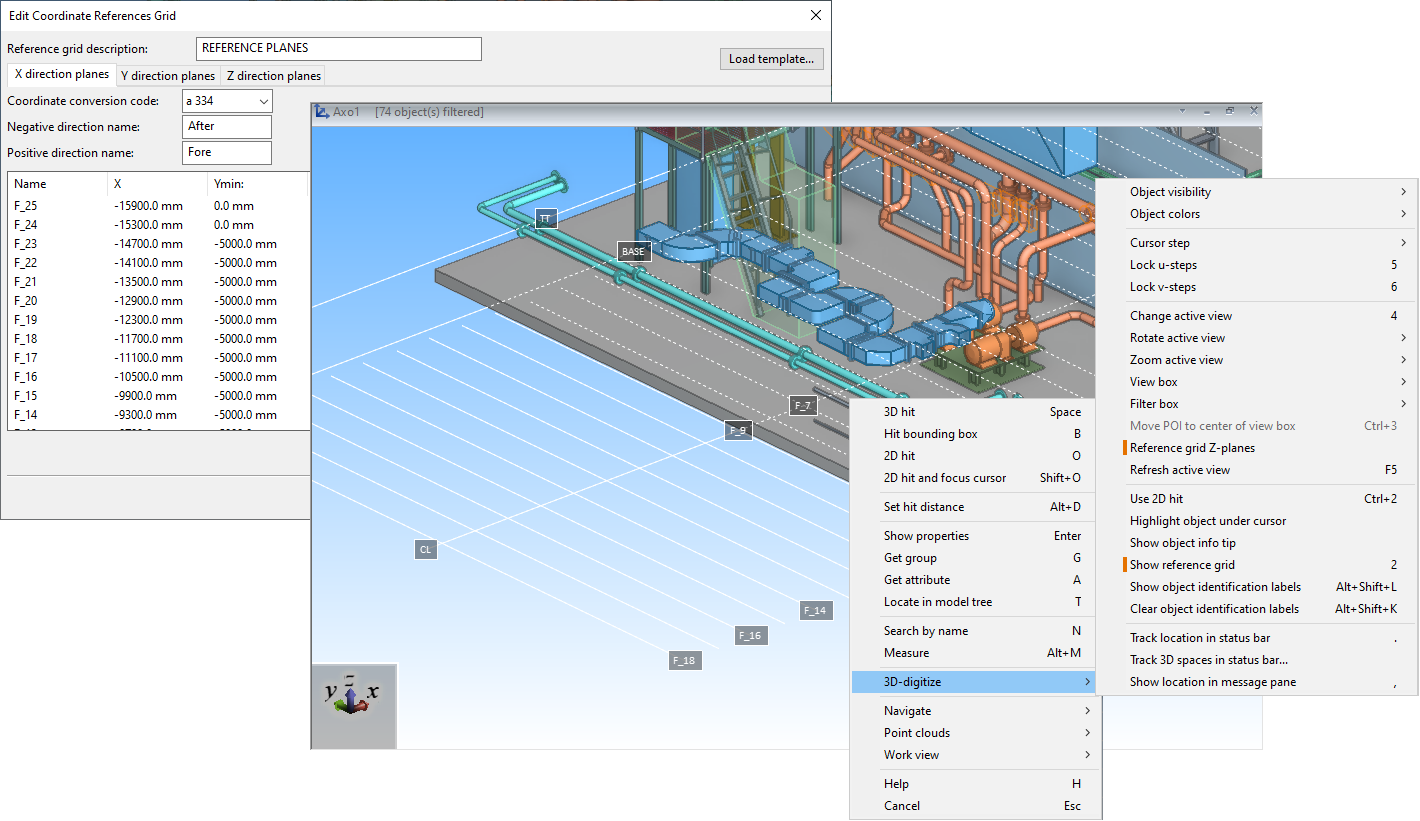
Distance between two objects
The measuring tool is now able to measure the distance between two objects. After the user has selected the two objects, the program finds the points where the distance is the smallest and shows the points and the measurement.
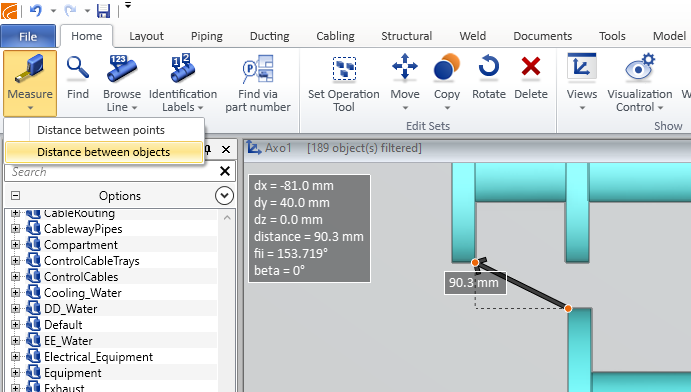
Improved pipe routing
Pipe auto-routing is now able to take more than two turns to find a route to the target point and automatically adds a reducer if there is a difference in nominal size.
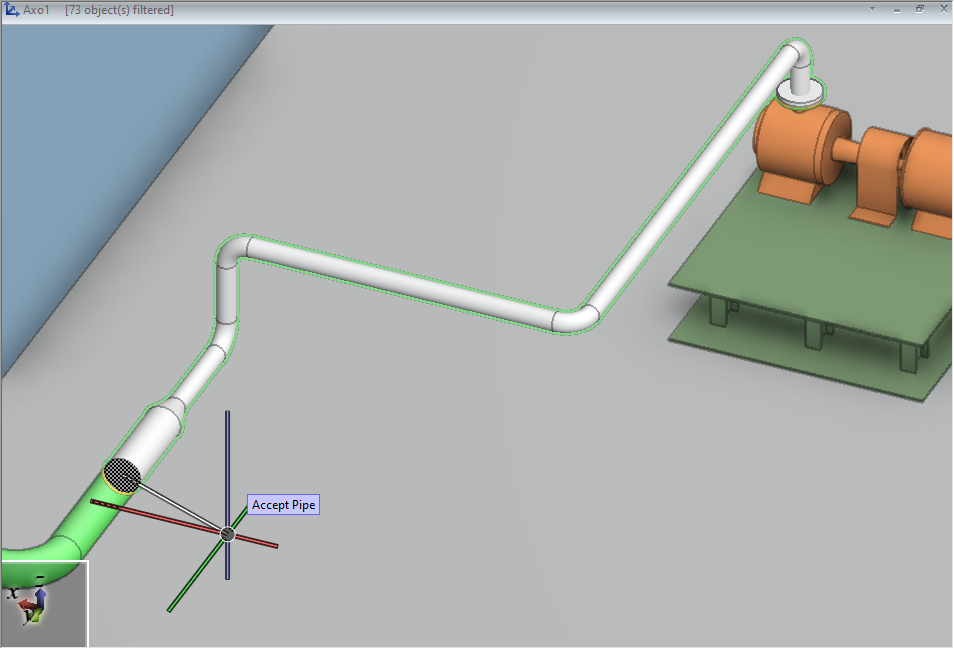
When routing pipes manually, on-screen tool allows the user to switch between upward and downward sloping, and the amount of slope to apply to the pipe is easy to change from the ribbon toolbar or the pipe routing context menu, using slope values defined in shared project settings.
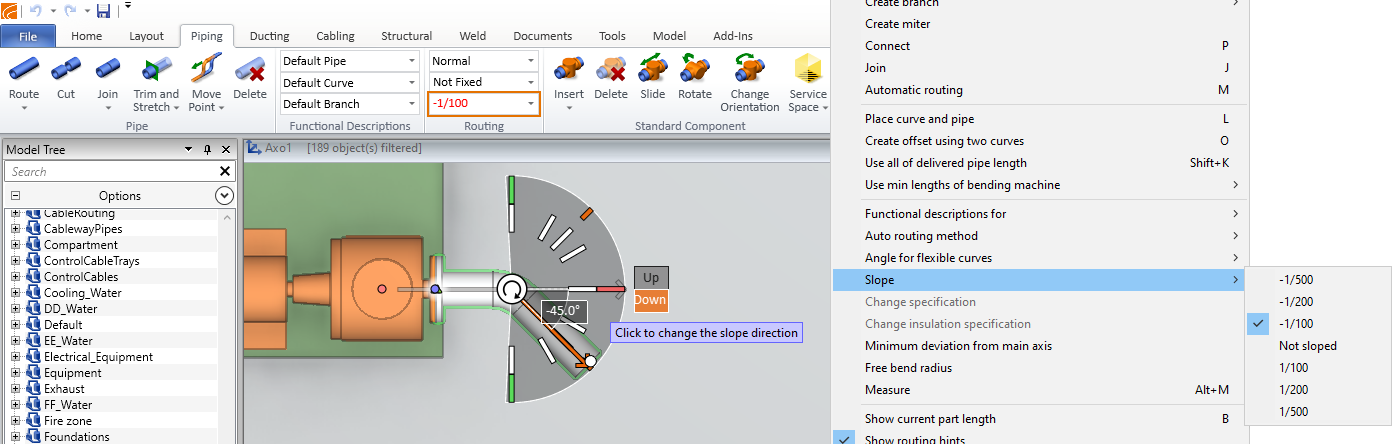
Improved set operations
When moving, copying, or rotating a set of model objects, the user can see a preview of the change.
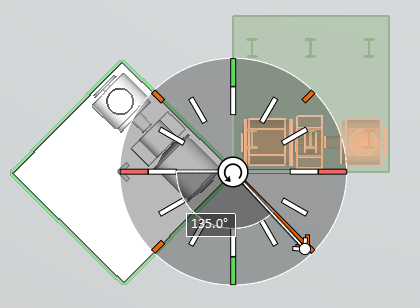
When moving a set of model objects, fixing the DX, DY and/or DZ dimension only allows the objects to move in those directions that are not fixed. For example, if the user fixes the DZ value, the objects can only move in the XY plane.
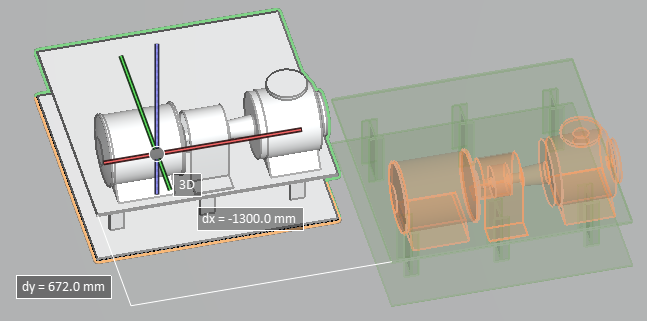
When moving a set of model objects, turning on orthogonal locking only allows the objects to move in orthogonal directions.
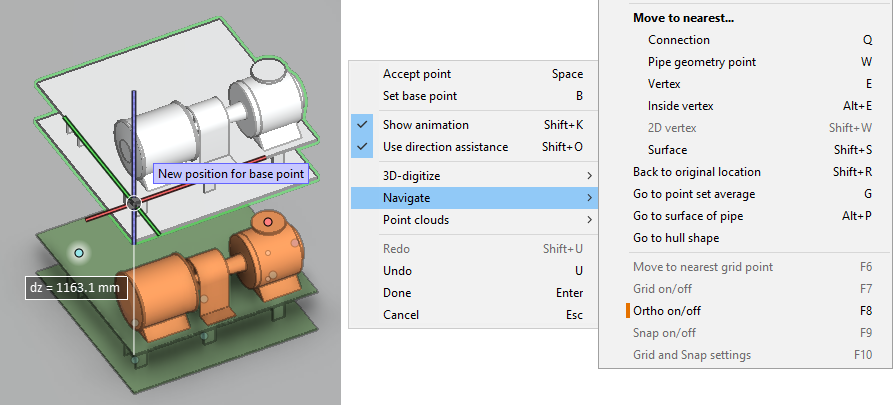
When copying a set of model objects, the user can define the movement as a distance from a plane in the coordinate reference grid.
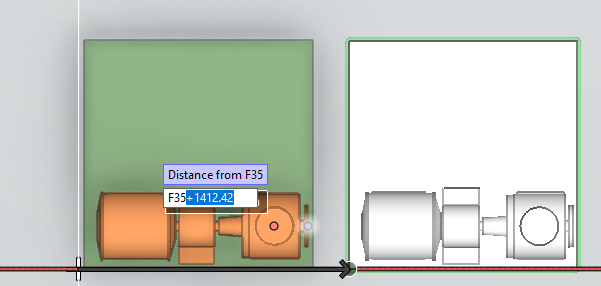
When creating multiple copies of a set of model objects, the user can see a preview of the change.
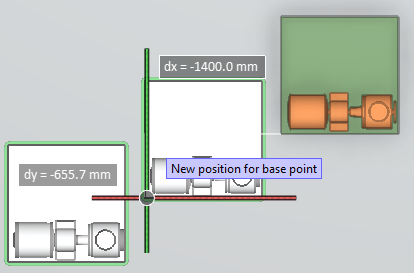
View eShare markups
Markups that have been created in CADMATIC eGo or CADMATIC eShare can now be loaded into Plant Modeller and listed in the model tree. Selecting a markup from the list or from a markup icon in work view shows the markup details in the property pane.
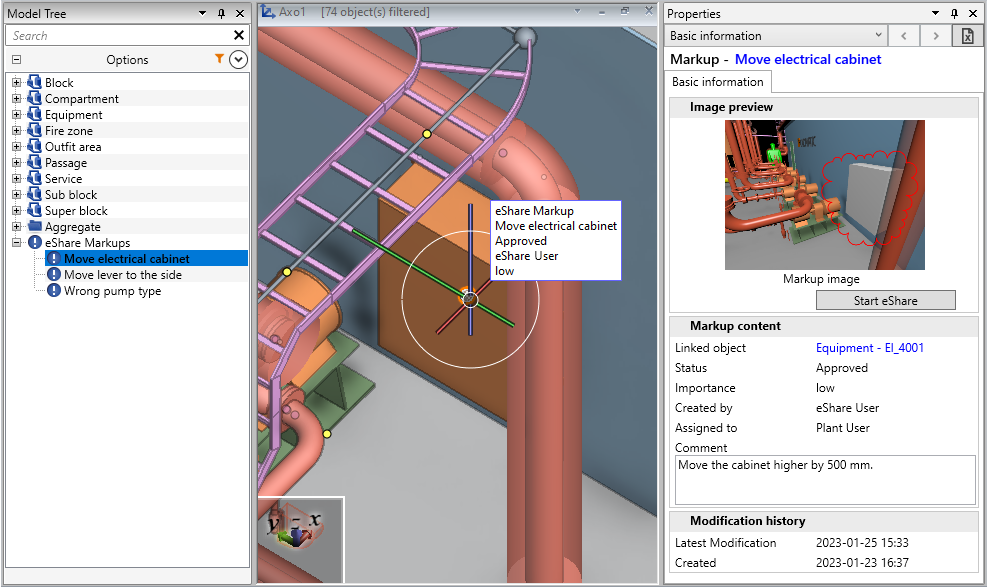
P&ID
Property pane
The P&ID application has a new property pane that shows the data of the selected diagram object, one object at a time. This can be used to quickly visualize object data, while editing of the values must still be done in the classic database editor.
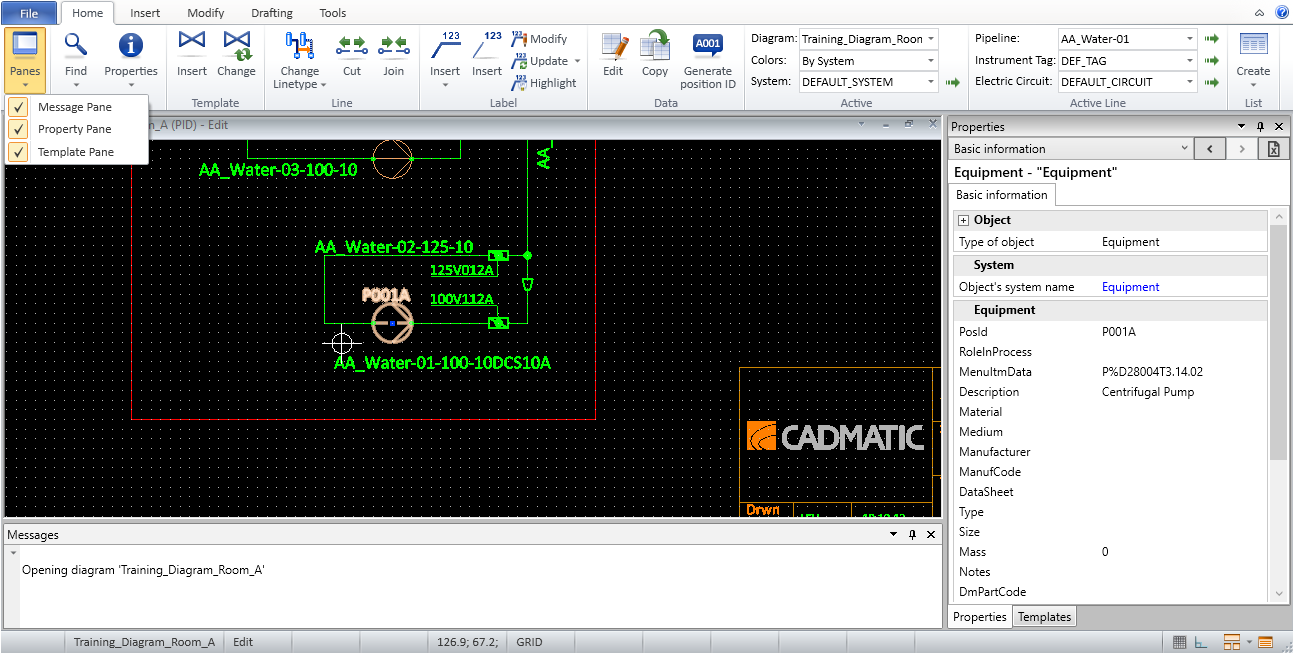
Compare publication with current diagram
P&I diagram designers no longer need to publish a diagram just to be able to compare it with a previously published revision: it is now possible to compare a published diagram with the current, checked-in diagram version and show the differences.
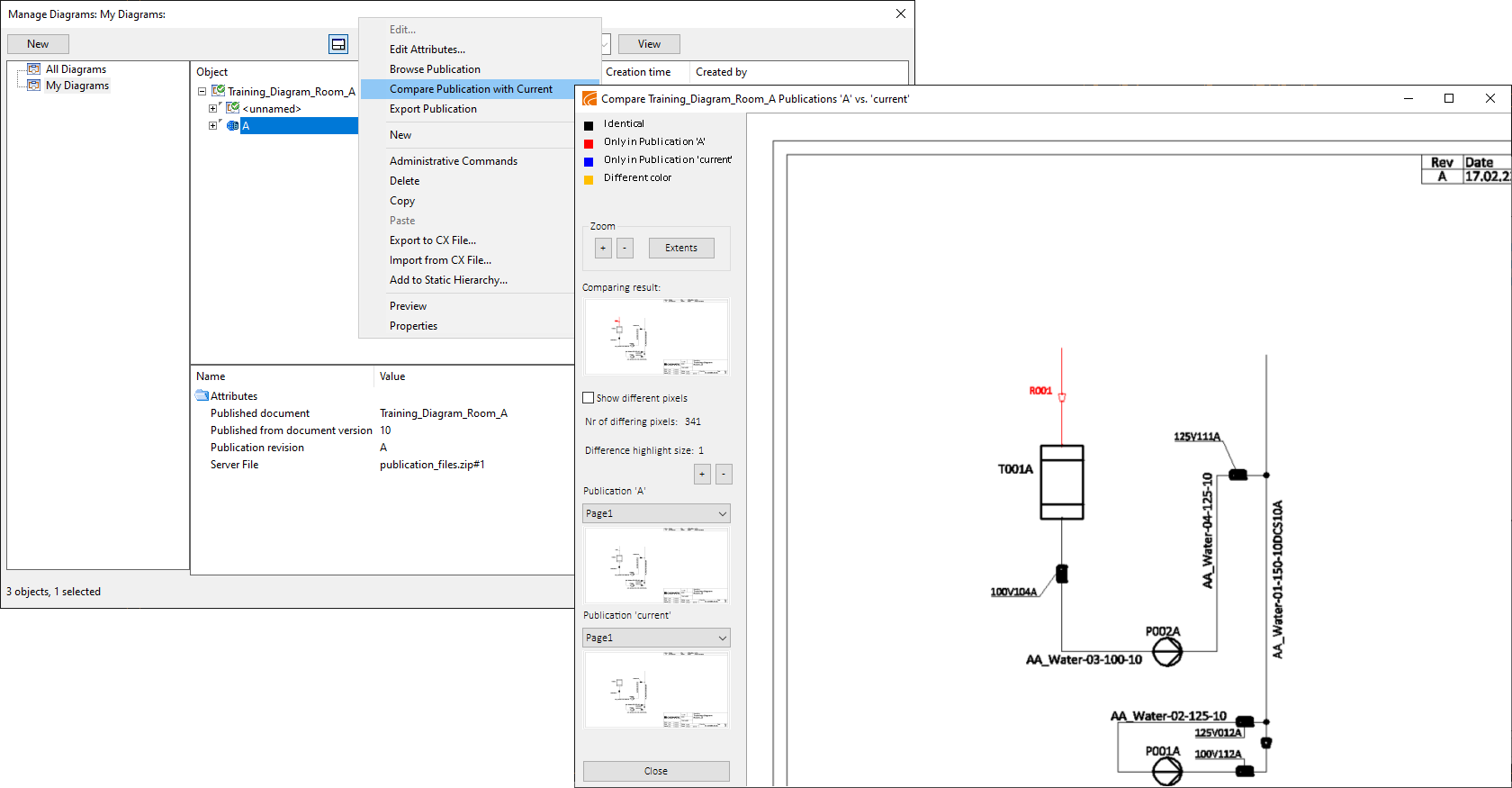
Hull
Licensing
The Shell Plate Development license is no longer required for generating plate cutting data for flat and single-curved shell plates. These shell plates can be coded only in the 3D-Contek application without the license, however. Also, the system will not generate shell plate elongation reports for the coded shell plates without the license.
Faster generation of production information
Due to the new, optimized part selection criteria for production information, the system generates production information more efficiently. Production information like DXF files for parts, robot data, profile sketches and profile lists are generated up to 40% faster than before, and even faster when the block contains a lot of standard parts like lugs and brackets.
Easier selection of soft seams
When selecting the relations for parts, the system gives higher priority to topological soft seams instead of adjacent construction like profiles and plates in cross section. Because the system is less likely to snap to close-by construction in cross section, it is easier to select soft seams as relations.
Improved chain dimensioning
The presentation of chain dimensions has been improved for consecutive chain dimensions that have the same starting point (they are “repetitive” and “based”).
The chain dimension will have consecutive aligned dimension arrows. The starting point of the first arrow is circular by default, and the arrows following the first one are shortened slightly at their starting side. The arrow type for the starting point can be changed.
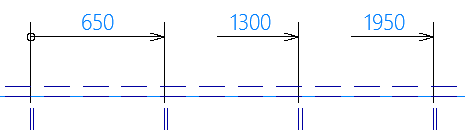
First version of OCX import
There is a new import function: OCX Import. It lets you import data from scantling calculation systems and other CAD software during basic design in OCX XML format. The imported data is fully topological and can be used in CADMATIC Hull directly.
The purpose of this first version is to get feedback of this feature and it is not recommended for production use. It supports importing straight plates, profiles on straight plates, brackets, holes on plates, and cutouts. Support for remaining construction items like shell plates and shell frames will be released in the near future.
Information Management
New eShare user interface and plugin-free 3D in browsers
For the last two releases, eShare has had a new user interface as a public preview. In this release, we offer the new user interface as the default option.
The new user interface is now present for all user functions of eShare including Model, Map, Search, and Documents – both in eShare App and in web browsers.
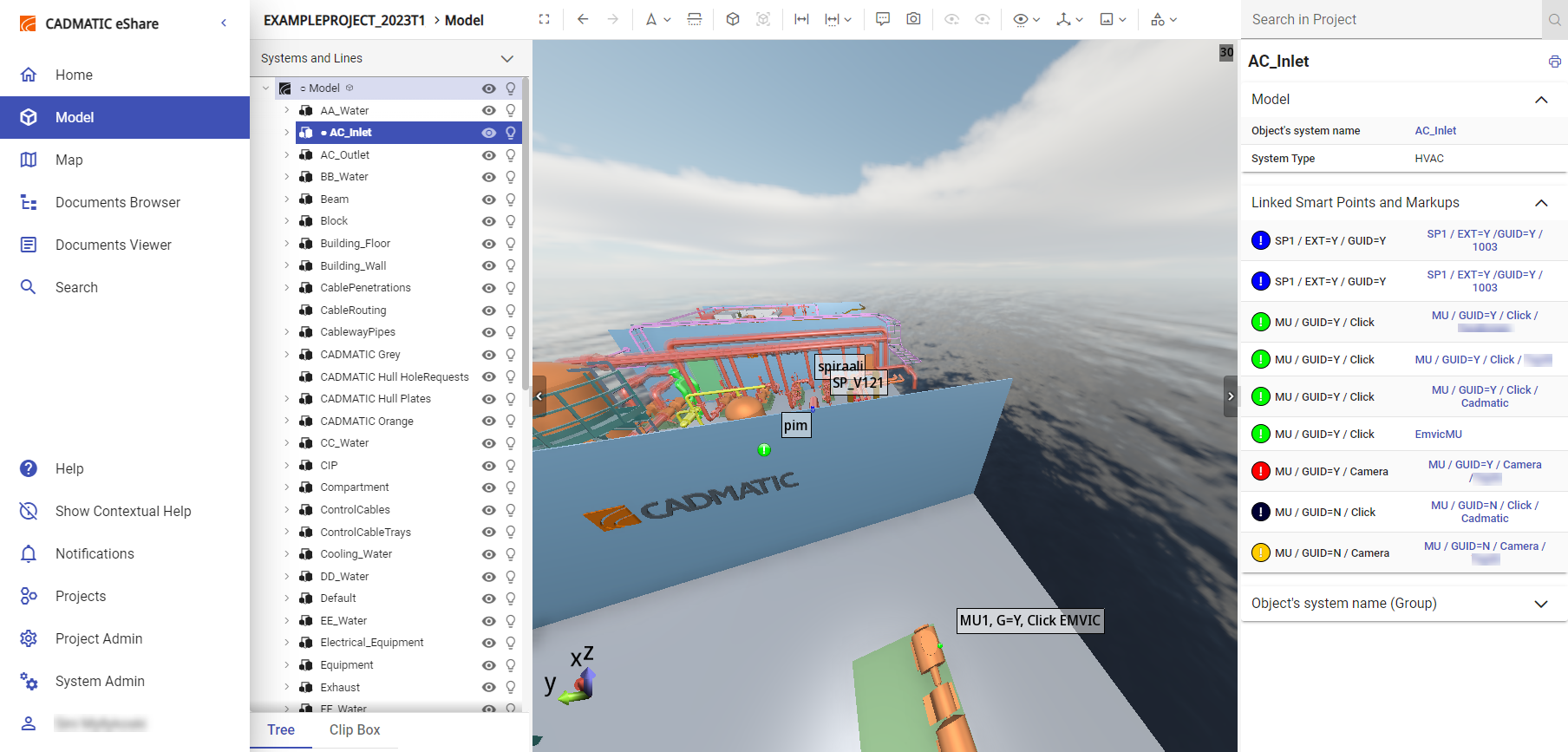
When you use eShare App, you get the full functionality of eShare, and the size of the models is limited by the hardware of the computer used to run eShare App.
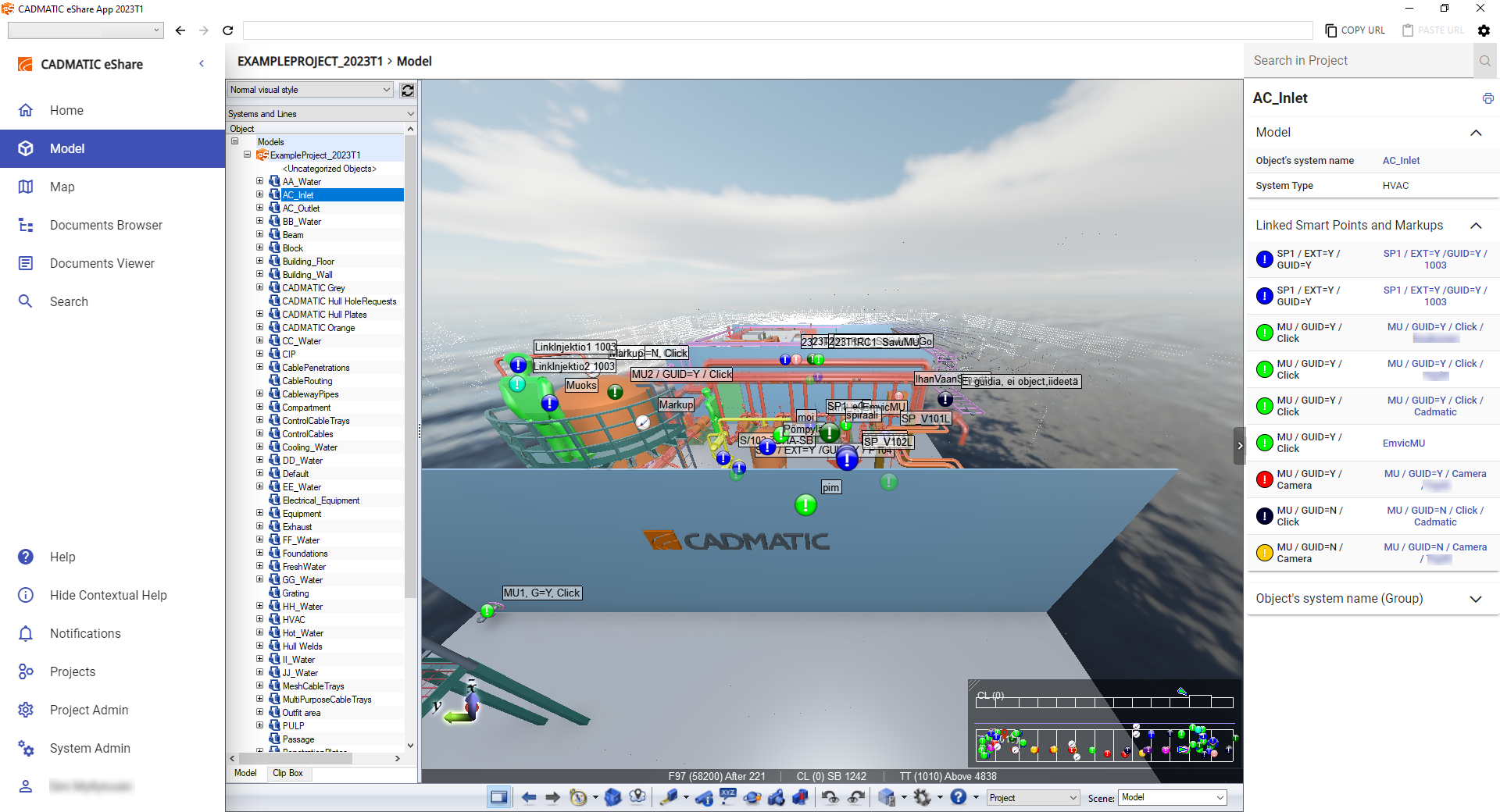
The new user interface brings you also new capabilities. In the 2022T3 release you could test how map had gained new features like model preview and clip box, and now you can use these features as a part of your normal work flow.
In this release, links from Model view to documents have been improved. You can select the metadata of the document to be shown next to the name of the document, and also use this metadata to categorize the document links for more effortless use.
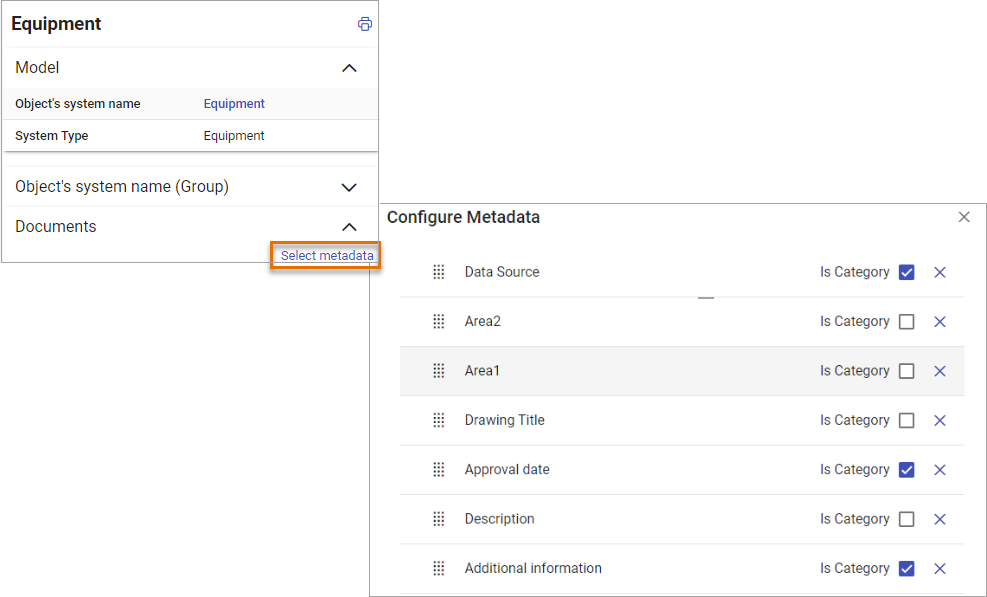
Those who wish to use eShare with a browser now have the option to do so without installing the 3D component. Officially we support Microsoft Edge and Google Chrome for browser use. When you use eShare with a browser, most of the features are exactly the same as in eShare App, e.g. Map, Search, and Documents.
If you use eShare in a browser, the model view does not yet have all the same functionalities as eShare App. The details of the differences between eShare App and browser use can be found in the release notes and eShare documentation.
eShare maps in eGo
You can now see in eGo the same maps as in eShare. They contain the locations of point clouds, Smart Points, and Markups, and allow you to navigate directly to the 3D model from these points in the map. You can synchronize the maps from eShare for offline use, along with other project data. This allows you to find the items you are interested in easily and quickly, and makes the use of project data even smoother across applications.
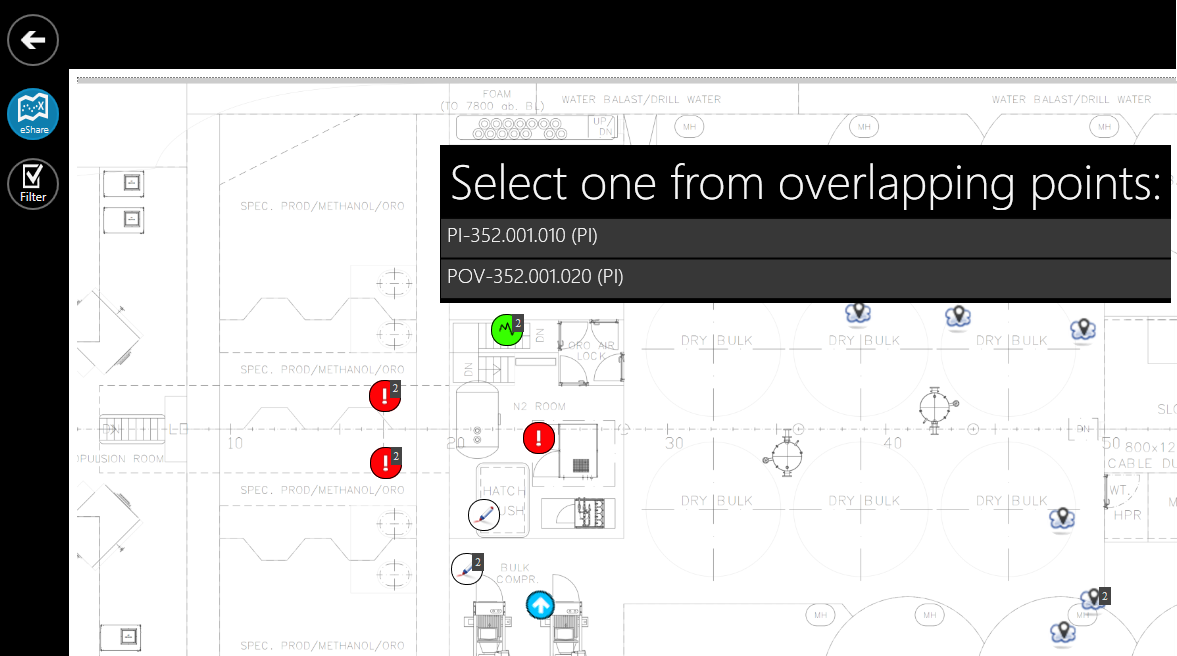
License groups
As a system administrator you can now define license groups in eShare. For each license group you can define a separate license server, or define how many licenses the users in the license group are allowed to use. If you administrate an eShare server that is used by multiple companies to manage a common project, this allows you to let each company to get their own licenses.
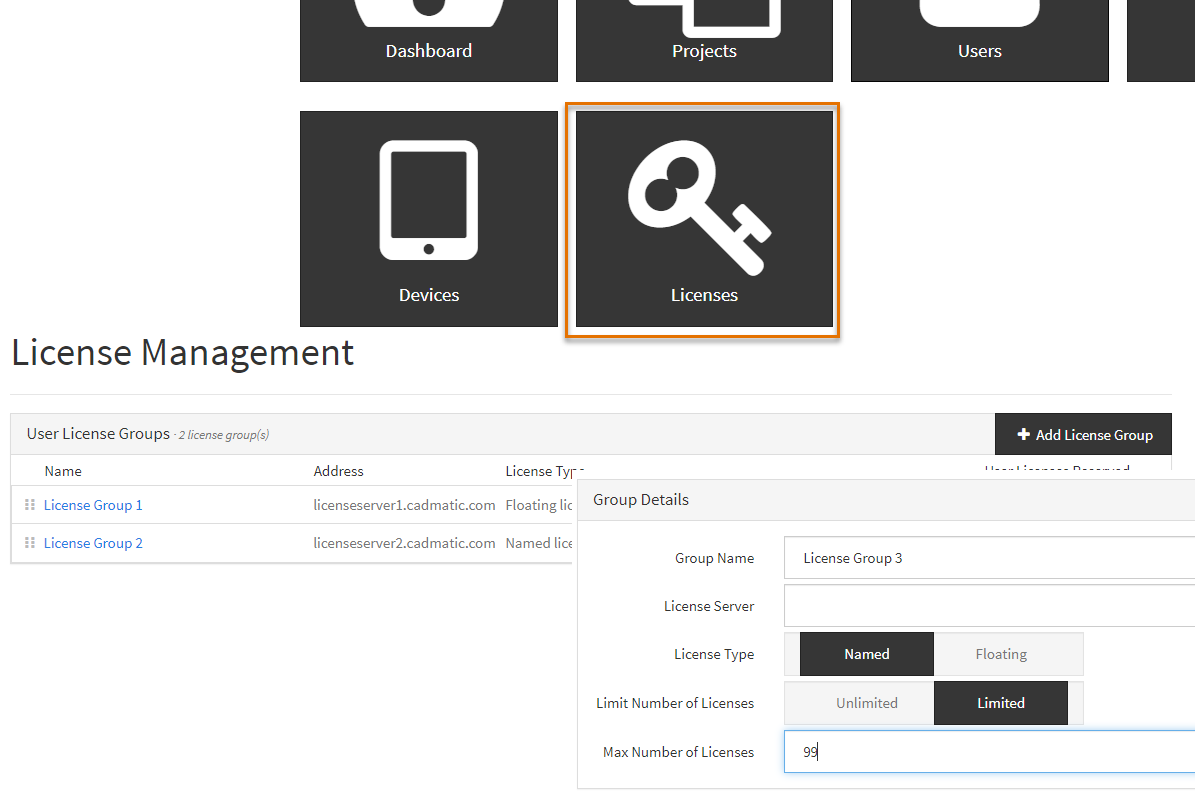
Electrical
In the 2023T1 release, several new features are introduced to users. For example, a new symbol selection tool is now available in the user interfaces, and the appearance and contents of the information box have been improved. Cable packages (formerly wiring sets) have been greatly modified in recent releases, and this release makes no exception.
Some of the improvements only apply to certain application levels (Premium/Basic/Lite).
Symbol selection
A completely new tool is available for symbol selection. The tool allows you to view symbols in three ways:
- All symbols used by the program
- All symbols in the current file
- All symbols in the project
All symbol insertion functions remain unchanged, but it is now a lot easier to use them: all functions are conveniently available in the symbol selection tool. The insertion method, elevation and system can be defined through a single interface when inserting the symbols.
The symbol selection tool can be docked just like the properties window, so you can keep it open on the screen while you work.
For the time being, the previously used symbol menus can still be used alongside the new tool.
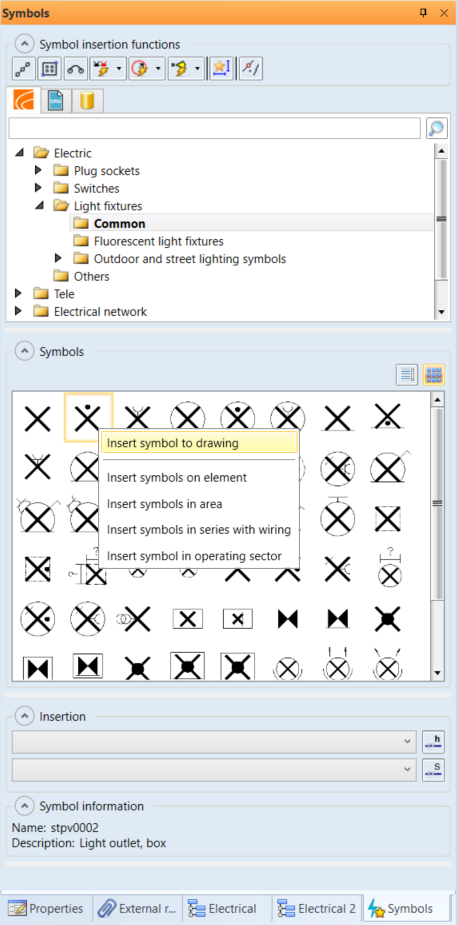
Information box
The information box that appears when hovering over a part in the drawing has been redesigned. In addition to the appearance, a lot of attention has been paid to the readability and order of information displayed.
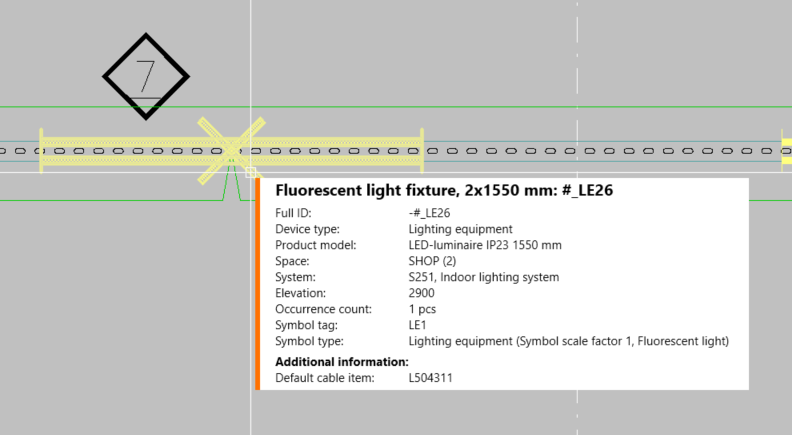
Cable packages (former wiring sets)
In the user interfaces, a new term “cable package” has replaced the term “wiring set”. In connection with renaming, the functions have also been improved. For example, the right-click menus now include new cable package insertion and editing functions.
Cable packages can be managed in a separate dialog. In addition to being able to easily add, remove and rename cables, you can also define additional information, product information and plates for a cable package.
In cable package properties, it is possible to define a position for the cable package. The cable markings are then included in the description while only the position of the cable package is marked in the drawing – this improves the readability of the drawing.

Wiring functions and cabling
The development of wiring functions has continued since the previous release.
In the Schematics application, new wiring settings have been added. The user can now decide whether to open the wiring tool when selecting a wire from the drawing. In addition, the user can set the nearest snap to be used by default when drawing a wire, cable, or cable package.
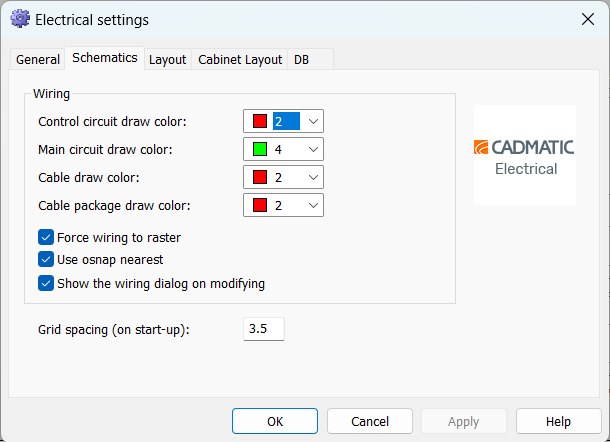
In the new cable marking project setting, you can specify the cable marking symbol used by default. This way, the user does not have to select the symbol to be used each time.
In the Layout application, it is now possible to determine the length of the wiring by indicating it in the drawing. This makes it easier to determine fixed length for electrotechnical calculations, for example.
Database
With the new 23 version, the user must create a new SQL database or update the current database. This is familiar from previous versions.
Copying SQL databases has been enhanced. The user can now copy the SQL project database from version 22, for example, directly to the new SQL database.
Spaces
Defining spaces has been improved. Symbols are now created from spaces, making it easier to manage and edit them. The new symbol-based functionality still supports spaces implemented as groups, but new spaces are automatically created according to the symbol method.
The biggest change from the user's point of view is the renewal of the user interface, otherwise the functions are the same as in previous versions.
Electrical Lite
The Electrical Lite application level has been published. Compatibility with the other Electrical application levels enables smooth collaboration between users using different application levels (for example, designer and contractor).
For more information, contact electrical.sales@cadmatic.com.
Draw
In CADMATIC Draw 2023T1, the revision cloud has been renewed. In addition, we are introducing a completely new editing tool for symbol properties.
With the revision cloud, it is now easy to highlight the desired changes in drawings either with a cloud-shaped rectangle or a polygon, in addition to the freely shaped cloud familiar from previous releases.
With the new editing tool, the user can easily change, move, or delete symbols from several drawing files and edit symbol properties, such as attributes.