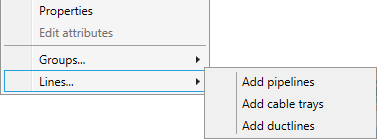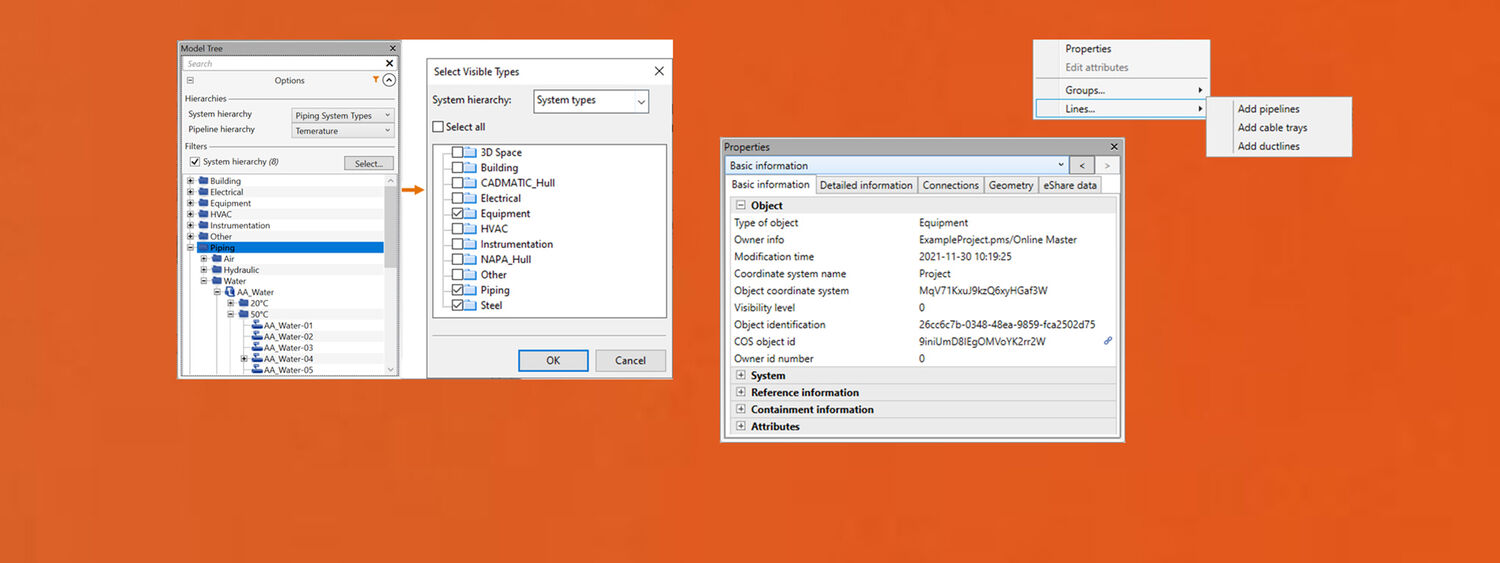
Fast and dynamic Model Tree in version 2022T1 a big hit!
Posted on March 04, 2022
In version 2022T1 of CADMATIC software, the revamped Model Tree is fully operational. It comes with some great new functionalities that users will love. First reactions from customers indicate that the improved Model Tree is a big hit. The software development team works tirelessly to incorporate improvements to make our customers work even more seamless.
Features of the revamped Model Tree include:
- Fast and dynamic.
- Hierarchy can be customized for every design role
- Easy to find objects with the advance search tool from a filtered context
- The filter can be customized for every design role.
- Easy to see and manage content of model groups
- Check-out status of model object visible
- Objects in the 3D model view are easy to find from the model tree
- Objects in the model tree are easy to find from the 3D model view
The Model Tree pane speeds up the day-to-day tasks of designers by allowing them to focus on the objects that they typically work on in their specific design role.
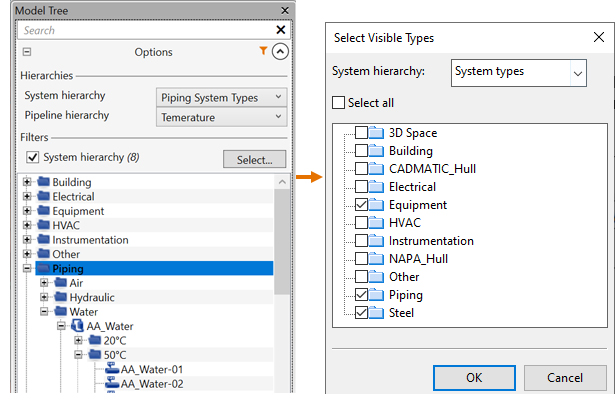
The new hierarchy and filtering options allow the user to select what kind of entities to show in the model tree and how to arrange the items, so that any unnecessary items are not displayed in the tree. These customization features combined with the search function ensure that the user can quickly find a specific object or group and see where the item is located in the model.
When the required object or group is found, the user can see its current check-out status from the tree and perform a check-out or check-in as necessary. Selecting an item from the model tree (or from a work view) shows that entity’s properties in the new Properties pane. You can copy a property value from the Properties pane with Ctrl+C.
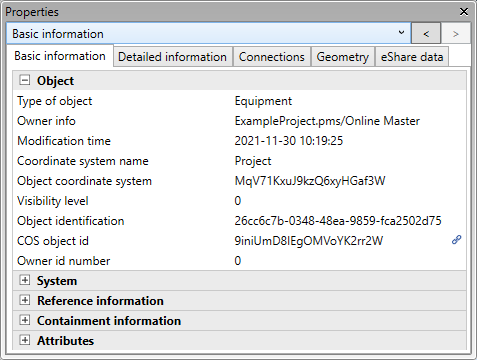
Moreover, the user is now able to create new pipelines, cable trays, and duct lines conveniently from the context menu of the model tree.