Get eBrowser from Cadmatic Store
Purchase your CADMATIC eBrowser annual or three-year subscription directly from our store
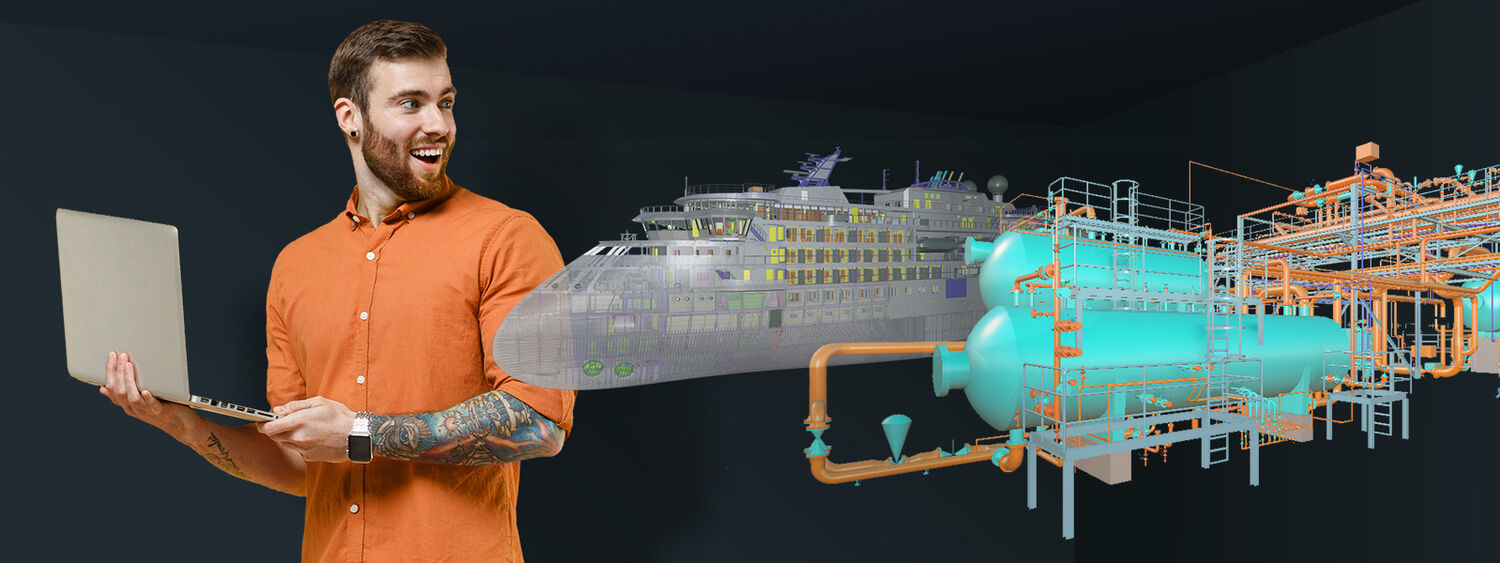
CADMATIC eBrowser
Take your project review to new heights
CADMATIC eBrowser makes project review a breeze. You can walk through your 3D model, combine several models in one, or compare models. You can also check collisions, easily locate objects and check their details, take measurements, import laser-scanned point clouds, and leave notes (markups) on top of the 3D model.
Another great feature is the extremely small file size, only approx. 10MB per project! You can easily share your project 3D model via email or a messaging application like Microsoft Teams.
Why wait, download CADMATIC eBrowser now to boost your project review and communication. Select your industry below to read more about the application of CADMATIC eBrowser in your business area.
Buy CADMATIC eBrowser from Cadmatic Store
You can buy the CADMATIC eBrowser or download CADMATIC eBrowser Free version

Please note: If you have bought a CADMATIC eBrowser from the Microsoft Store or if you are using a Microsoft Surface device, please make sure that you purchase and download the CADMATIC eBrowser only from the Microsoft Store






